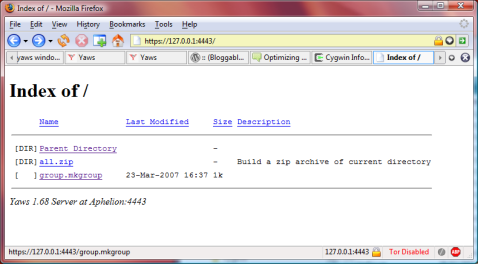Haskell Records Considered Grungy
April 24, 2007
Ugly field selection syntax
OK, the most trivial complaint first. If we have defined a record like this:
> data Bird = Bird { name :: String, wings :: Integer }
How do we go about accessing the ‘name’ and ‘wings’ fields of a record instance? If you are used to a language like C, you might say it would look something like this:
> (Bird { name = “Fred”, wings = 2 }).name
Unfortunately, this isn’t the case. Actually, declaring a record creates a named function which uses pattern matching to destroy a passed record and return the name. So access actually looks like this:
> name (Bird { name = “Fred”, wings = 2 })
Prefix notation may please the Lisp fans, but for me at least it can get a bit confusing, especially when you are dealing with nested fields. In this case, the code you write looks like:
> (innerRecordField . outerRecordField) record
Which (when read left to right, as is natural) is entirely the wrong order of accessors. However, it is possible to argue this is just a bug in my brain from having spent too long staring at C code.. anyway, let’s move onto more substantitive complaints!
Namespace pollution
Imagine you’re writing a Haskell program to model poulty farmers who work as programmers in their spare time, so naturally you want to add to the Bird record above a Person record:
> data Person = Person { name :: String, knowsHaskell :: Boolean }
But I think you’ll find the compiler has something to say about that….
Records.hs:4:23:
Multiple declarations of `Main.name’
Declared at: Records.hs:3:19
Records.hs:4:23
Ouch! This is because of the automatic creation of the ‘name’ function I alluded to earlier. Let’s see what the Haskell compilers desugaring would look like:
> newtype Bird = Bird String Integer
> name :: Bird -> String
> name (Bird value, _) = value> wings :: Bird -> Integer
> wings (Bird _, value) = value> newtype Person = Person String Boolean
> name :: Person -> String
> name (Person value, _) = value> knowsHaskell :: Person -> Boolean
> knowsHaskell (Person _, value) = value
As you can see, we have two name functions in the same scope: that’s no good! In particular, this means you can’t have records which share field names. However, using the magic of type classes we can hack up something approaching a solution. Let’s desugar the records as before, but instead of those name functions add this lot:
> class NameField a where
> name :: a -> String> instance NameField Bird where
> name (Bird value, _) = value> instance NameField Person where
> name (Person value, _) = value
All we have done here is used the happy (and not entirely accidental) fact that the ‘name’ field is of type String in both records to create a type class with instances to let us extract it from both record types. A use of this would look something like:
> showName :: (NameField a) => a -> IO String
> showName hasNameField = print (“Name: ” ++ (name hasNameField))> showName (Person { name = “Simon Peyton-Jones”, knowsHaskell = true })
> showName (Bird { name = “Clucker”, wings = 2 })
Great stuff! Actually, we could use this hack to establish something like a subtype relationship on records, since any record with at least the fields of another could implement all of its field type classes (like the NameField type class, in this example). Another way this could be extended is to make use of the multiparameter type classes and functional dependency extensions to GHC to let the field types differ.
Of course, this is all just one hack on top of another. Actually, considerable brainpower has been expended on improving the Haskell record system, such as in a 2003 paper by the areforementioned Simon Peyton-Jones here. This proposal would have let you write something like this:
> showName :: (r <: { name :: String }) -> IO String
> showName { name = myName, .. } = print (“Name: ” ++ myName)
The “r <: { name : String }” indicates any record which contains at least a field called name with type String can be consumed. The two dots “..” in the pattern match likewise indicate that fields other than name may be present. Note also the use of an anonymous record type: no data decleration was required in the code above. This is obviously a lot more concise than having to create the type classes yourselves, as we did, but actually we can make it even more concise by using another of the proposed extensions:
> showName { name, .. } = print (“Name: ” ++ name)
Here, we omit the “name = myName” pattern match and make use of so-called “punning” to give us access to the name field: very nice! Unfortunately, all of this record-y goodness is speculative at least until Haskell’ gets off the ground.
Record update is not first class
Haskell gives us a conventient syntax for record update. Lets say that one of our chickens strayed too close to the local nuclear reactor and sprouted an extra limb:
> exampleBird = Bird { name = “Son Of Clucker”, wings = 2 }
> exampleBird { wings = 3 }
The last line above will return a Bird identical in all respects except that the wings will have been changed to 3. The naïve amongst us at this point might then think we could write something like:
> changeWings :: Integer -> Bird -> Bird
> changeWings x = { wings = x }
The intention here is to return a function that just sets a Bird records “wings” field to x. Unfortunately, this is not even remotely legal, which does make some sense since if it was record update should, to follow normal function application convention, look more like this:
> { wings = 3 } exampleBird
Right, I think that’s got everything that’s wrong about Haskell records off my chest: do you know of any points I’ve missed?
Edit: Corrected my pattern match syntax (whoops :-). Thanks, Saizan!
Edit 2: Clarified some points in response to jaybee’s comments on the Reddit comments page.
Building YAWS For Windows
April 21, 2007
Inspired by Yariv’s Blog, where he talks about a framework for building web applications in Erlang, and my so far abortive attempts to get into Erlang, I decided to give it another go with Erlyweb. Erlyweb depends on YAWS (Yet Another Web Server), however, and this proved to be a bit of a pain to install since I’m being difficult and using Windows on my development machine. So, in order to help any other lost souls who try to duplicate this feat in the future, I’m recording the process (tested against YAWS 1.68):
- Install Erlang (obviously), and make sure it is in your PATH
- Install Cygwin with the Perl and GNU Make packages at minimum
- Unpack the latest YAWS release into your home directory
- Now, the first trickiness: there is a small error in the YAWS makefile, so open up the yaws-X.XX\src\Makefile and for the mime_types.erl target change the first command to be not $(ERL) but “$(ERL)”. The quotes mean that for those of us with Erlang installed in a path with spaces in the name (such as Windows users who put it in Program Files) the erl executable will actually be found. If you don’t follow this step you’ll end up with some error like:
/cygdrive/c/Program Files/Erlang/5.5.4/bin/erl -noshell -pa ../ebin -s mime_type_c compile
make[1]: /cygdrive/c/Program: Command not found - Follow the same process to add quotes around $(ERLC) in www\shopingcart\Makefile and www\code\Makefile (somewhat weirdly, every other uses of $(ERL) and $(ERLC) have been quoted for us, suggesting this is just something they overlooked, rather than that running on Windows is a blasphemy)
- Whack open a Bash Cygwin shell and cd into the yaws-X.XX directory
- Do the usual “./configure; make” dance
- Open up the newly created yaws file in the bin subdirectory and change the last line so that $erl is in quotes, i.e. from this:
${RUN_ERL} “exec $erl $XEC”
To this:
${RUN_ERL} ‘exec “$erl” $XEC’
- From this point on I’m going to assume you need to do a local install: if you want to do your own thing, you can follow the instructions here, but you may need to adapt them based on what I’m going to talk about below. Anyway, run “make local_install” do to the install if you are following along at home
- Now, this is where it can get a bit confusing: although we just built YAWS under Cygwin, since we have a Windows binary of Erlang the paths in yaws.conf (which should have appeared in your home directory) must be Windows paths, but the makefile used Unix ones. Go in and fix all of those (for me, this meant putting “C:/Cygwin” in front of all of them)
- Point your web browser at localhost HTTPS on port 4443 to see what you have wrought
- Sit back and take a deep breath to cleanse your soul of the accumulated Unix gunk